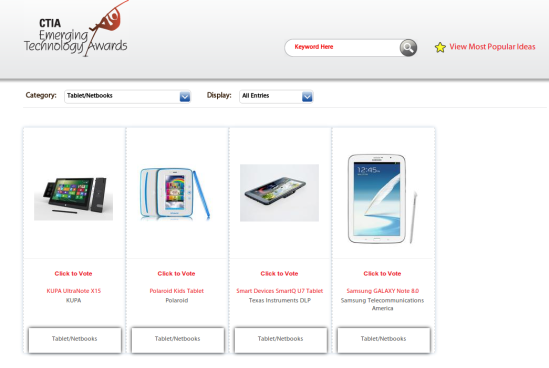Tag Archives: tablet
KUPA X15 Update – Video Update
New KUPA video is now on YouTube and is updated with the new black finish can be found here:
We understand many of you are eager for updates. We will roll out more information here and on the official website in coming weeks.
Vote for KUPA at CTIA 2013 Emerging Technology E-Tech Award – the only Windows 8 tablet in the competition
KUPA UltraNote X15 has been nominated to the CTIA 2013 E-Tech Award and is the only Windows 8 tablet still in the competition:
KUPA X15 is competing against Samsung Galaxy Note 8.0, Polaroid Kids Tablet, and Texas Instrument Smart Devices SmartQ U7 Tablet.
Please help vote for KUPA X15 here:
http://ctiait.ctia.org/etech/2013/public/index.cfm/viewEntry/775
KUPA UltraNote X15 Availability
Dear KUPA fan,
First of all, thank you for reaching out to us regarding X15. We share your excitement about UltraNote X15 and we have some good news for you.
We know you have been waiting for an answer on where to purchase you X15. For our North America fans, now you can preorder your X15 at Dynamism. Dynamism has 15 years of serving technology enthusiasts and has a reputation for top notch customer service. We believe this partnership will help bring the best X15 experience for our users in North America region. Please stay tuned for updates on accessories and module options.
As with our fans in other continents, we will release information to you as soon as it is available. For those of you who have specific questions regarding X15 or KUPA, we will answer your email individually.
Thank you again for reaching out to us and we look forward hearing from you.
KUPA Worldwide
KUPA at Computex 2012, Microsoft event
KUPA is going to demonstrate its education solution at Microsoft’s LINC and LEAP event at Computex 2012 in Taipei.

Kupa at Microsoft Computex 2012 event
A simulated vertical education environment section:

KUPA Education Demonstration at Microsoft event
Kupa X11 – Folio Case
Announcing the long waited Kupa X11 Folio Case available immediately at Kupa Webstore
The X11 Case is designed to
- Provide Protection to your X11 while expose screen and all the buttons and ports
- Can be use as a stand
- A place to keep X11 stylus
- Make it easier for user to hold X11 using one hand

Kupa X11 Folio Case

X11 Folio Case Stand
Order yours today!
Simple and Touch Optimized WIndows 7 theme for X11 (works on most tablets as well)
Many of our customers like our simple yet effective theme for X11. They especially like the enlarged scroll bar, fonts and menu. Some decided to modify it further and then have problem returning to how it looks originally. This theme is very lightweight at only 100KB and will work on any Windows 7 device. So even if you don’t have a X11, or if even a tablet but wants a larger scroll bar and other easier to click updates, you can use this them pack.
Installation
1) Download above theme pack
2) Double Click on the theme pack to install
In Windows’s Personalization options, you will see
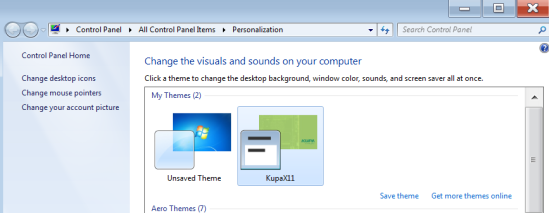
Kupa Windows Theme
Kupa X11 – PC Magazine Review
Kupa X11 earned 4 out of 5 start from leading authority on Personal Computing, the PC Magazine.
PCMag.com:
“The Kupa X11 Pro is a strong entry into the Windows tablet space, with a long-lasting battery, a healthy selection of ports, vigorous performance, and an interface that makes your fingers feel right at home.”
We especially want to dedicate this part of review to our engineers who worked tirelessly to optimize X11’s performance. This one is for you and for our loyal customers:
” But even though the hardware inside is the same, the performance is not. In the processor test CineBench, the Kupa X11 Pro scored 0.26 point, leaving the Q550 and the CL900 (both scored 0.19) in the dust.”
Kupa X11 – Windows 8 – Fingerprint Scanner Driver
After several days of testing, we have successfully installed the driver for X11’s built-in fingerprint scanner in Windows 8.
1)
Turn on .Net 3.5 support
follow the steps here:
http://blog.kupaworld.com/2012/03/12/x11-windows-8-adding-net-3-5-support-for-your-system/
2)
Downloand the latest fingerprint driver at
http://kupaworld.com/en/home/download
3)
Install the driver using the “Windows 7” Compatibility mode
right click on the driver installation file and click on property and you will see something like this:

Compatibility Mode
Check “Run this program in compatibility mode for” and select Windows 7
4) Install the driver, reboot and set it up.
The driver is still not fully ready for Windows 8 yet and you can’t use it to login at Windows login, but still useful for other purpose.
We will update our users as soon as we have new drivers for any of X11 components.
X11 Windows 8 – Adding .Net 3.5 Support for your System
Many Windows applications requires .Net 3.5 yet it is not pre-installed on Windows 8 Preview.
Microsoft has published an article to help user enabling .Net 3.5 support in Windows 8
The .NET Compact Framework version 3.5 expands support for distributed mobile applications by including the Windows Communication Foundation (WCF) technology. It also adds new language features such as LINQ, new APIs based on community feedback, and improves debugging with updated diagnostic tools and features.